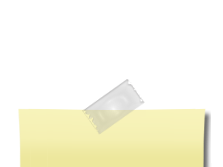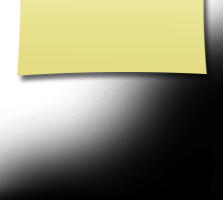WELCOME, McDEVITT CLASS OF '65!
WE'RE SO GLAD YOU'RE HERE!
NOW GET REGISTERED AND BE COOL LIKE THE REST OF US!!
I'm New - Now What?
If you are new to the website you can read this page ... or not.
Most of your questions on how to get a password, make a Profile and how to use McDevitt Class of '65 website are on this page.
Or, real quickly: Click on "Missing Classmates" - Find your Name and click on that. Then, follow the step-by-step instructions for getting started. So get started now. Click on "Join Here". Once your identity has been verified by the Administrator, you will gain full access to the site. Normally, this will take anywhere from a few minutes to a day or two. Upon completion, you will receive a welcome message directly from the web site.
If you change your e-mail address, snail mail address, or phone number, please update those in your Profile so we have your correct information at all times.
This Bishop McDevitt High School Class of 1965 website was created at bishopmcdevitt65.com and is owned, maintained and hosted by members of McDevitt Class of '65. Our website is completely free to our classmates. You will never be asked to pay a fee to create a Profile or be asked to pay a fee to access other Class of '65 classmate Profiles. This website was created July 29, 2014 and will remain online through July 29, 2022. McDevitt Class of '65 Reunion Committee subsidized payment for creating domain name and website. If you would like to contribute towards maintenance of this site, we welcome your donation but it is not required.
You have the option of password protecting your personal Profile, which blocks the general public and search engines from accessing your Profile details. Once you create a Profile, you will also be able to see the Profiles of your fellow classmates and interact with them.
All contact information that you enter on this website will be kept confidential. It will NOT be shared by 3rd parties or distributed for solicitations. Your contact information is private: your address and phone number can't be seen by the classmates unless you grant permission on your Profile.
MEMBER DISCLAIMER:
Any Member may have his/her membership revoked at the discretion of the Site Administrators. The privacy and security for all Class of'65 Registered Members is considered a top priority for purposes of this website.
When someone clicks on your name, all they will see of your contact information is whatever information about yourself you choose to put on your web page. Your e-mail address is not viewable, though an e-mail can be sent to you using the contact box at the bottom of your web page. However, if you send a message to someone through their Profile, they will not see your e-mail address, just your name. so that they can respond.
You will need to create your individual Profile in order to access any password protected pages on the site. Start by clicking on the Classmate Profiles link. This will take you to a page with all the names of the Class of '65 and Guest Member(s) that are on file with the class administrators. Find your name and click on it. Follow the prompt to create your Profile. The password that you enter during the process will be used as your login password. In order to access the pages that are password protected on this site, you must set up a Profile by providing a minimum of your e-mail address, and a password. Have FUN personalizing your Profile page with photos, comments and all that good stuff - what exactly have you been up to since 1965?!
You can log in from computers, smartphones and tablets other than your office or home PC but you will need to enter your password. If you forget your password, click "FORGOT PASSWORD" - It's advised that you log out after you visit this site. If you are signed on to this site and have restricted your Profile to only fellow classmates, and then use a search engine to test if the privacy options above are working, it will appear they are NOT. This happens because you are signed into the site. Sign out and check again. You will see that none of your Profile information is viewable by non-members. We suggest getting in the habit of clicking the "Log Out" link under MEMBER FUNCTIONS when you are ready to leave the site.
You will need to create your individual Profile in order to access any password protected pages on the site. Look for your name by clicking on the Missing Classmates link. This will take you to a page with the names of all '65 classmates who have not yet created a Profile. Once you're set up, you'll be able to see '65 classmates who have created a Profile. Registered Members can go to Edit Profile to add images/photos/music and then click the appropriate icon to add new images/photos/music. REMEMBER TO CLICK THE SAVE BUTTON AFTER YOU EDIT.
Please Note: the Class Creator system does NOT send spam mail of any kind to our Classmates. And when we e-mail you directly, we will only send you messages we think are important to the business of running our Class of '65 website. Therefore, McDevitt '65 Classmates can whitelist postmaster@classcreator.net with confidence that spam e-mail will never be sent by us. Taking these measures will help ensure that all McDevitt '65 classmates participating in our site can freely communicate without losing legitimate messages to spam filtering. (We do not want to receive "bounce back" e-mails and we don't want you to miss receiving e-mails from other classmates!)
WHAT IS WHITELISTING: Whitelisting simply means you are telling your e-mail program to accept all e-mails coming from our class web site and our Classmates. The technique for whitelisting varies by e-mail program, but generally you will see the term "Whitelist", "Safe List", or "Safe Sender's List". This is where you want to be sure you have added the e-mail address noreply@classcreator.net.
If you cannot find your name on the Classmate profiles page, please contact us to have your name added. Use the Contact Us link.